Please make sure to read Getting Started and Download and Setup sections, they cover a lot of basics.
Subscription
What subscription options do you offer and how much does it cost ?
Subscription and Pricing information.
Where is the link to purchase a subscription ?
Use Pricing or Buy Subscription link in the left navigation bar.
Where can I see my subscription details ?
Use My Account or 'Dashboard / Account' link in the left navigation bar.
What is a family subscription option ?
You can have up to 3 members of the same household (primary user + 2 family members) use the same subscription at no extra cost. They can use different computers and logins, but have to reside in the same household.
How do I add a family member to my subscription ?
Use This Form or 'Support / Family Subscription' link in the left navigation bar. Please make sure that a BigRing account with the email address of your family member is created before submitting a request, we can't add an account to your subscription if it does not exist.
What payment options are available to purchase a subscription ?
Major credit cards and Paypal. Payment with BigRingVR is always 100% secure. We encrypt your data with an SSL connection, and we never save credit card details.
How do I cancel my subscription ?
Go to My Account or 'Dashboard / Account' link in the left navigation bar, click 'Cancel Subscription' button.
What happens if I cancel the subscription early ?
No problem! You can continue to use BinRingVR until the end of your current billing period. Use My Account or 'Dashboard / Account' link in the left navigation bar to see your subscription details.
I am on monthly subscription, do I need to submit payments every month ?
No need to do that, it will be charged automatically.
Can I pause my subscription ? ?
Unfortunately subscription cannot be paused. The best way to "pause" the subscription is to cancel it once you no longer need it, then purchase a new one once you want to use BigRing platform again.
Do I need to have a subscription to use BigRingVR for local rides I recorded myself ?
No, subscription is needed for streaming of web rides only.
I downloaded several of your rides, will they work without subscription ?
No, you will need a subscription to stream in real life or use downloaded rides.
Account and Trial
Do you offer a trial period, when does it start ?
Yes, try it for free for 14 days, no credit card required. Sign-up here.
Trial starts when you create a BigRingVR account. If you signed up, but did not have a chance to ride during the trial window, please send us an email so we can extend it.
I signed in the application with my Google account, but I am getting an 'invalid account' error.
Make sure you Create a BigRingVR account on the website before you try to sign-in to the application. It only takes a couple of minutes.
I don't see the Google Sign-in button when trying to create an account.
It may be because you have cookies disabled, which is required by Google, or use Ad blockers. We don't have any ads on our website, so temporarily disabling Ad blocker or enabling cookies should fix the problem.
Video, download and streaming
How good is your video quality ?
That depends a lot on your hardware and internet connection speed. We stream in 1080 and 720 quality, if your set up can handle higher resolution and internet stream, then you will get 1080 quality. More information can be found here. Also check out some of our demo videos with many more coming.
Should I use a 720p or 1080p video option ?
We recommend 720p for the initial test. If your computer hardware meets recommended requirements then use 1080p for the best video quality. If your video stops or starts stuttering during the ride, it is better to use 720p. Another (and better) option is to run a test to automatically determine optimal video quality setting (Preferences/User Profile/Determine Web ride settings). It will test both Internet connection speed and GPU performance and will set the best options.
Should I stream the ride live or use the 'download ride' option ?
If your internet connection is fast enough for real life streaming then there is no need to download the ride.
When should I use the 'download ride' option ?
If your internet connection is not fast enough and you are getting 'download buffer low' messages during live stream, then you should try to download the ride option. Another reason to download the ride is when you want to ride 1080 videos and your connection is only fast enough for 720, make sure to select the 1080p option before downloading.
How can I find the rides I downloaded ?
Click on checkbox 'Only show downloaded rides' in the App top left corner.
Running the Application
Will it work with my trainer ?
Most likely, we support a wide range of trainers.
My trainer is not listed on 'Requirements' page, will it work ?
If your trainer supports ANT+ FE-C protocol, it will work with the BigRingVR App.
Do you support Bluetooth ?
Currently we support only ANT+, we plan to introduce Bluetooth in one of the future releases.
How to Find the Generation of Intel® Core™ Processors?
To find out what CPU you have, simply do the following:
1. Right-click on the Windows start menu icon on the bottom left-hand side of your screen.
2. Click on ‘System’ in the menu that pops up.
3. Next to ‘Processor’ it will list what kind of CPU you have in your computer.
4. Check this link from Intel to find Generation of your CPU.
Where can I find TCX files of my activities?
TCX files are saved in the folder Big-Ring\Rides, under your Documents folder.
Do you support Tacx Genius T2021?
The Tacx Genius T2021 is not a Tacx Genius Smart, but one of the older models. It communicates with the computer software using a proprietary, secret protocol, rather than using ANT+ FE-C (the ANT+ trainer standard). This means that this trainer cannot be used with BigRingVR.
Does Kickr Climb work with BigRingVR App?
Yes, Kickr Climb is controlled by the Kickr, not by BigRingVR App. So the App sends the slope to the Kickr, which then sends it to the Climb.
Do you support Tacx Road Feel?
Yes, we support it on rides that have a surface different from normal asphalt. To enable this feature please select 'Enable TACX Road Feel' option in Preferences/Smart Trainer. You can experience this feature in action on rides with cobbles or gravel, such as St.Gotthard Pass, Tour of Flanders (Part 1), many others.
I don't have time to ride the full course, can I select only the portion of the ride?
It is very easy to create a custom course. When on the main application screen, pick the ride then click 'Create a new course' button on the right side of the screen, above the elevation profile. Select the part of the ride by dragging sliders, give your custom course a name, click Save. You will now see 'Complete course' and your custom course in the courses box. Select you custom course, click Start.
Is it possible to do BigRingVR rides while another app (eg TrainerRoad) controls the resistance on my Smart Trainer?
Yes, in preferences you can create a ANT+ configuration that uses your Trainer as a power meter, but not as a controllable smart trainer. When creating the configuration, make sure to set the smart trainer to "Don't use" and set the power meter to the power channel of the smart trainer.
Can I ride multiple laps of the same ride non-stop?
Yes, but only loop rides, look for rides with a Loop in the name, there are about 20 loop rides. Once you select the Loop ride, please make sure to check the 'Ride Multiple laps' option in the left top corner. To configure 'Multiple Laps' as a default behaviour, check 'Ride Multiple laps for loop rides' option in Preferences/General.
What effect does changing "Trainer Difficulty" setting have on Smart Trainer ?
Setting "Trainer Difficulty" lower than 100% will decrease resistance on climbs and decrease resistance on downhills. For instance, if you set it to 50%, a grade of 10% will be communicated to the trainer as 5%. BigRingVR's speed calculations will still be done using the original grades, so it will not make you faster. You can regard it as a virtual low gears. The default setting for BigRingVR is 100%.
My ANT+ stick is properly installed, but it cannot be found by the BigRingVR application.
If you have any Garmin or Suunto applications (Garmin Express, Suunto Movescount, etc) running in the background, they may block USB port and ANT+ communication. Disabling or closing them should resolve the issue. If this does not help, remove/insert ANT+ USB stick, this will reset ANT+ channel that might be blocked by other applications.
Windows 11 does not recognize ANT+ USB stick.
Unlike Windows 10, Windows 11 does not automatically install proper ANT+ drivers. You can find and install Windows 11 drivers here.
Application says 'ANT+ stick found', but the App can't see my smart trainer or other ANT+ devices.
This issue might have several causes:
1. The ANT dongle you are using is not compatible with BigRingVR. We know of 2 brands, Anself and Cycplus, that are problematic because they do not support the complete ANT standard. It's a hardware bug, you can read more information on the subject here.
2. Another program might be occupying the dongle. Please make sure that all programs that might be using the dongle are closed. This can be Garmin Express or Zwift for instance.
3. USB port the dongle is in does not give enough power. A solution can be to use any of the other USB ports on the PC.
BKool Smart+ Trainer is not recognized in the APP.
Not all BKool trainers have ANT+ FE-C (the ANT+ smart trainer protocol) enabled by default, which is required to work with BigRingVR. You can use the BKool software to check this and enable ANT+ FE-C if necessary, follow this link to support article with more information.
I get the error "Connection refused: localhost:50823" when trying to login from application using Google account
Some Anti-virus applications may cause this error. Temporarily disabling them should resolve the issue. Google sign-in only needs to be done once, so there should be no issues for subsequent sign-ins when anti-virus is enabled.
Can I use BigRingVR for rides locally stored on my computer?
Yes, but not all. Some of the RLV publishers (e.g. TACX) encrypt their control files, so they can't be used in BigRingVR. If your RLV comes with GPX, RLV or PGMF file, then it can be used with BigRingVR. Please note that only rides with GPX files have GPS data and will show correctly on the map when uploaded to Strava, others will only show ride metrics without a map. Location of your local rides can be configured in Preferences/Videos.
Can I control the App using my phone?
You can use a phone app that mimics a bluetooth mouse & keyboard, eg Serverless Bluetooth Keyboard.
How do you calculate FTP?
When your activity is saved, we look at 20 minutes maximum power x 0.95 - if this number is higher than existing FTP, we will update it.
Can App be used completely offline?
No, it cannot be used completely offline, but you can use this work around:
1. Download the ride.
2. Login with App while you have internet connection, Login is valid for 24 hours.
3. You can then use App completely offline to ride downloaded ride for 24 hours.
What does "activity sharing" do?
This is a privacy feature that makes it impossible for others to ride against/with your previous efforts, and also for others to ride with you in real time. You can change this setting in Preferences, at the bottom of the Account page. When activity sharing is on:
1. Other people will be able to ride against/with your efforts.
2. You will be able to ride against/with efforts of others.
3. You will be able to ride together with others in a live ride.
Can I upload my videos and make them available to others?
Currently we are not offering this functionality. You can share your rides with others by posting your RLV on one of the Internet storage sites and allowing them to download it to their hard drive. It can then be run in BigRingVR locally.
For GPX files, please make sure that:
1. Video file and control file have the same name, except for their extension. So for example my_local_ride.mp4 and my_local_ride.gpx.
2. Supported codecs for video are h264 and x265, supported containers are MP4 and AVI.
3. Control file should be GPX, RLV or PGMF file.
4. The GPX file contains a track and each track point contains a timestamp.
5. The gpx track and video file start at the same location, so the video and gps track are in sync.
How do I upload my rides to Strava or TrainingPeaks?
Link your Strava or TrainingPeaks account In Preferences/Integrations, when your ride is saved it will be automatically uploaded to linked accounts.
Can I download rides to an external drive?
Yes, please configure 'Download location' in Preferences/Video to point to your external drive - make sure that your external drive is always mounted with the same Letter (eg drive F) that you have configured in the Preferences.
Where can I find screenshots and how can I attach them to my Strava ride?
Screenshots are saved in the folder Big-Ring\Screenshots, under your Documents folder. Unfortunately we cannot automatically upload them to Strava, as the Strava does not offer that possibility in their public API. To add images to your Strava ride: open your ride in Strava, click 'Edit Activity', drag images to Photos section.
How do I join BigRingVR challenge?
To join the challenge simply complete one of the rides in the challenge. Your result will automatically be added to the challenge Leader Board.
Can I see challenge rides in the App?
Not yet, but you can use scheduled rides functionality to do that. Add rides to scheduled (click bell icon) on the Challenge page. In the App choose 'My scheduled rides' option in the 'Show' dropdown. Once you have completed the ride, it is automatically removed from the scheduled rides, so you have a better picture of which rides remain in the challenge.
I have completed ride in stages, but it does not show in my 'Completed Rides' or on the ride Leader board. Can I manually mark it as completed ?
Unfortunately not, Ride will show on the ride Leader Board and will be marked as completed if it is done as a full ride in one attempt.
I have completed a loop ride, but it does not show on the ride Leader board.
When you ride multiple laps of a loop ride, it will not appear on the leaderboard. To disable 'Multiple Laps' option please uncheck 'Ride Multiple laps' option in the left top corner once you have selected a ride. To configure 'Multiple Laps' as a default behaviour, use 'Ride Multiple laps for loop rides' option in Preferences/General.
Using Website
How do I add a ride to Favorites or Scheduled?
You can add rides to scheduled / favorites on the rides page. Please make sure you are logged in, in the very right column (Fav) click on Star (favorite) or Bell (scheduled) icon.
You can also add rides to scheduled / favorites on the individual Ride page.
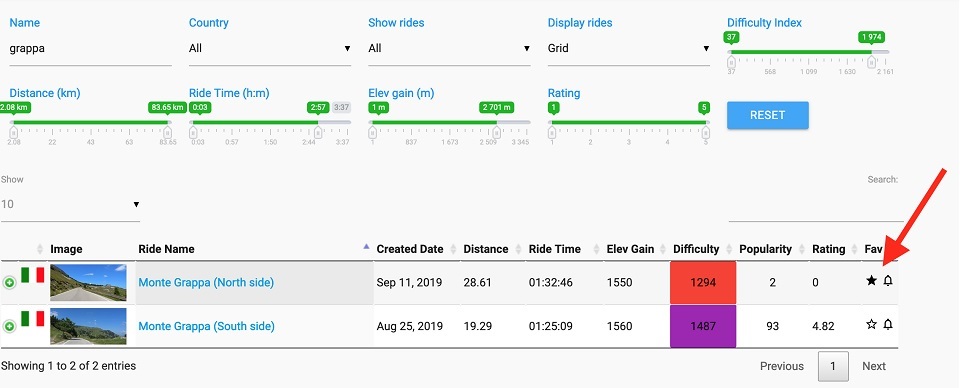
To filter your favorite or scheduled rides in the App, please use 'Show' dropdown in the top left corner of the main screen.
Where can I see my rides?
To see your activities use 'Dashboard/My rides' link in the website left Navigation Bar - or use My Rides link directly. Click on the Date link to see details of individual activity.
Can I delete my rides or make them private?
Navigate to My Rides, in the very right column you can delete your activity forever (click delete icon) or make your activity private (click eye icon), so it won't show on the ride Leader Board. Please note that once the activity is deleted, there is no way to restore it. You can, however toggle your activity between private/public at any time.
How do I change email notification options ?
Go to My Account or 'Dashboard/Account' link in the left navigation bar, select 'Settings' tab, turn on/off individual notification options. If you want to use an alternative email for your notifications, rather than your main Google account email, you can add it in the Settings tab.
Support
Do you have a forum?
Please join our public BigRingVR Group on Facebook. Connect with your fellow BigRingers, share and learn, get help from fellow cyclists!
How can I contact you for support?
Join our public BigRingVR Group on Facebook to get help from fellow riders.
If you come across any issues please report them here.
You can also contact us by email.
We would highly appreciate your Feedback.